AI for Process Documentation: From Chaos to Clarity Guide
How much time is wasted in your organization because of “unwritten rules” or processes that only exist in one person’s head? Inefficiencies can be costly, with some research indicating that businesses may forfeit as much as 30% of their annual revenue as a result. The root of this problem is often a lack of clear, accessible documentation. This guide provides a powerful prompt for using AI for process documentation, turning your messy notes into a clear workflow, turning your messy notes, meeting transcripts, and emails into a clear, standardized workflow in minutes.
The Universal Business Problem: Undocumented Processes
Every company has them: the critical processes that are never written down. How a new client is onboarded, how a marketing campaign is launched, how a software bug is reported—these workflows often rely on institutional knowledge and improvisation. This leads to inconsistency, errors, and significant challenges when training new employees. It’s a problem that directly impacts AI for team productivity, as unclear roles lead to wasted effort.
Using AI for Process Documentation: The Solution to Vague Workflows
Traditionally, business process mapping with AI was a complex field requiring specialized software. Today, with generative AI, you have an expert process analyst at your fingertips. By providing an AI with raw, unstructured information, you can prompt it to act as a business analyst, identifying steps, actors, decision points, and outputs to create a coherent Standard Operating Procedure (SOP).
The “Process Clarifier” Prompt: Your Ultimate Documentation Tool
The key to success is a well-structured prompt that tells the AI exactly what you need. This “master prompt” is designed to be robust and adaptable for almost any business process.
The Master Prompt Template
Act as an expert business process analyst. Your task is to analyze the unstructured information I provide below and transform it into a clear, standardized, step-by-step process document.
The final output should be structured with the following headings:
– **Process Name:** [A clear name for the process]
– **Goal:** [The primary objective of this process]
– **Key Actors/Roles:** [List the people or roles involved]
– **Process Steps:** [A numbered, step-by-step list. Each step should be clear, concise, and start with an action verb. Clearly state which Actor performs each step.]
– **Key Decision Points:** [Highlight any steps that involve a critical decision, e.g., “Approve/Reject”]
– **Final Output/Deliverable:** [What is the end result of this process?]
Here is the unstructured information for you to analyze:
[Paste your messy meeting notes, email chain, or interview transcript here]
How to Use the Prompt: A Real-World Example
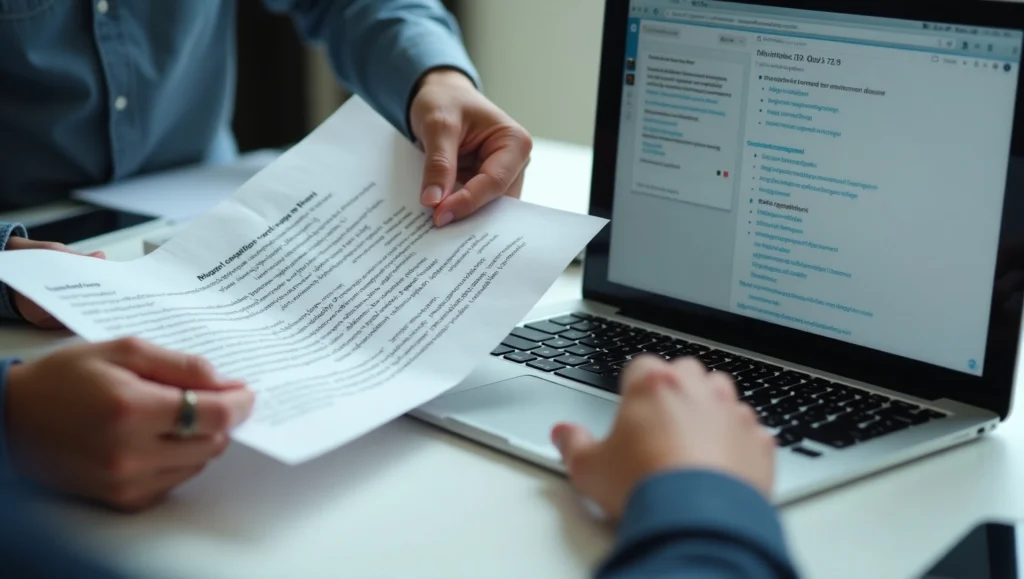
Let’s see how powerful AI for process documentation can be with a common, real-world scenario. Let’s apply this to documenting a company’s hiring process based on a manager’s rambling email.
Step 1:
Gather Your Raw Material (The “Chaos”) First, copy the raw text. This could be anything from a long email chain to notes from a call. Example Raw Text: “Okay, so when we need a new person, HR posts the job. I get the top CVs, maybe 5 or 6, then I pick 2-3 to interview with me and Sarah. If they’re good, there’s a final interview with the department head. Then HR sends the offer.”
Step 2:
Customize and Use the Prompt You paste the raw text into the bottom of the master prompt. The AI will instantly get to work.
Step 3:
Review and Refine the AI-Generated Process The AI will generate a structured output like this:
- Process Name: New Employee Hiring Process
- Goal: To efficiently screen, interview, and hire a new employee.
- Key Actors/Roles: HR, Hiring Manager (You), Sarah (Team Member), Department Head.
- Process Steps:
- HR: Posts the new job opening.
- HR: Screens applications and sends the top 5-6 CVs to the Hiring Manager.
- Hiring Manager: Reviews the CVs.
- Hiring Manager: Selects 2-3 candidates for the first interview round.
- Hiring Manager & Sarah: Conduct the first-round interviews.
- Hiring Manager: Determines if candidates from the first round are suitable for a final interview.
- Department Head: Conducts the final interview with the selected candidate(s).
- HR: Sends a formal job offer to the chosen candidate.
- Key Decision Points: Step 4 (Selecting interview candidates), Step 6 (Advancing to final interview).
- Final Output/Deliverable: A signed job offer from a new employee.
In minutes, you’ve used AI for process documentation to turn a vague email into a clear procedure that anyone can follow.
Pro-Tips for Getting the Best Results
- Provide More Context: If you know the goal of the process, add it to the raw text. The quality of the AI’s output is directly proportional to the amount of context you provide.
- Iterate with Follow-up Prompts: If the first draft is good but not perfect, ask for revisions. For example: “This is great. Can you please reformat the Process Steps into a swimlane table format?”
- Use it for Your Own Tasks: This isn’t just for team processes. You can use it to document your personal workflows, a key technique we discuss in our guide to AI for Productivity.
Frequently Asked Questions (FAQ)
Can this work for very complex technical processes?
Yes, but you may need to provide more detailed context or break the process down into smaller sub-processes. The AI’s accuracy will depend on the clarity of the source material you provide.
What’s the best way to handle conflicting information from different sources?
What’s the best way to handle conflicting information from different sources? Paste both sources of information into the prompt and add this instruction: “Please analyze the two conflicting sources below. Identify the differences and suggest a single, unified process. Highlight the areas where a decision is needed to resolve the conflict.”
Is this AI-generated documentation accurate enough for official use?
You should consider the AI’s output as a well-structured starting point, not a final product. It is essential that a human expert—the process owner—reviews and validates the AI-generated document for accuracy before it’s adopted as an official SOP. For official use, it must align with established Business Process Management (BPM) standards. This human oversight is a critical part of the strategy we cover in our guide on how to lead a hybrid team.






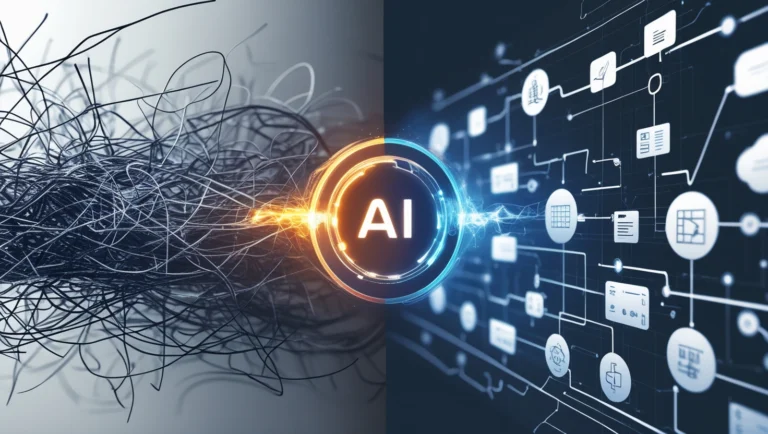

One Comment