Generative AI for Content Creation: The #1 Beginner’s Guide to Start Now
Have you ever stared at a blank page, the blinking cursor mocking your lack of inspiration? What if you could have a tireless creative partner, ready to brainstorm ideas, draft text, and design images 24/7? Welcome to the world of generative AI for content creation. This isn’t a far-off future technology; it’s a practical tool available right now that can revolutionize how you create, and this guide will show you exactly how to get started.
Table of Contents
What Is Generative AI for Content Creation (And Why Does It Matter)?
Moving Beyond Blank Pages: Your New Creative Partner
At its core, generative AI is a type of artificial intelligence that doesn’t just analyze data—it creates something new. Think of it as a student who has studied millions of books, articles, and images. When you give it a prompt, it uses that knowledge to generate original text, images, or even music that is statistically similar to the data it learned from. For content creators, this means you can generate blog post drafts, social media captions, email newsletters, and stunning visuals from a simple text command. This matters because it frees you from the most time-consuming parts of creation, allowing you to focus on strategy, editing, and adding your unique human perspective.
It’s Not Magic, It’s a Tool: How It Actually Works
Generative AI works on complex models called Large Language Models (LLMs) or diffusion models for images. You don’t need to understand the deep technical details, but grasp this core concept: you provide an input (a “prompt”), and the AI provides an output based on patterns it recognizes. The quality of your input directly impacts the quality of the output. Learning how to use AI to write content is less about technical skill and more about learning how to ask the right questions and give clear instructions.
The 3 Main Types of AI Content Creation Tools You’ll Encounter
Your AI-powered content strategy will likely involve a mix of different tools, each specialized for a certain task. Here are the main categories:
1. Text Generators (like ChatGPT, Jasper)

These are the most common tools. You can ask them to write a blog post outline, draft an email, summarize a long report, or brainstorm headlines. They are your go-to assistants for any task involving the written word.
2. Image Generators (like Midjourney, Leonardo.ai)
Need a unique featured image for your blog post or a creative visual for Instagram? These tools turn your text descriptions into high-quality images. You can specify the style, lighting, and subject, giving you a custom art department at your fingertips.
3. Audio/Video Tools (like Descript, Synthesia)
This category is rapidly growing. You can use AI to edit podcasts simply by editing a text transcript, create voiceovers from text, or even generate videos with AI-powered avatars. These tools are lowering the barrier to entry for high-quality multimedia content.
How to Use Generative AI for Content Creation: A 5-Step Beginner’s Guide
Ready to get started? Follow this simple, five-step process to integrate AI into your workflow effectively.
Step 1: Define Your Goal and Audience (The Human Strategy)
Before you write a single prompt, answer these questions: Who am I talking to? What do I want them to feel or do after reading this? What is the core message? AI is a powerful vehicle, but you, the human, must be the driver who sets the destination.
Step 2: Choose the Right AI Tool for the Job
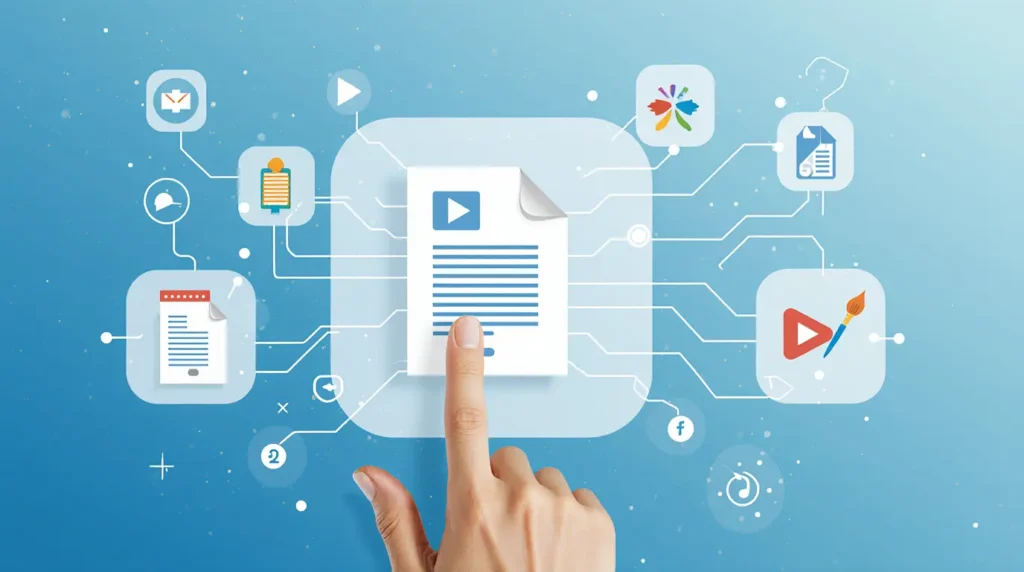
Don’t try to use a text generator to create a photorealistic image. Based on your goal from Step 1, pick the right tool from the categories above. For this beginner’s guide to generative AI, we recommend starting with a versatile text tool like ChatGPT or Google Gemini.
Step 3: Master the Art of the Prompt (Giving Clear Instructions)
A simple prompt like “write a blog post about coffee” will give you a generic, boring result. A great prompt is specific. Try this instead: “Write a 500-word blog post in a friendly, enthusiastic tone about the benefits of single-origin Ethiopian coffee for people who are new to specialty coffee. Include a section on common tasting notes.” The more context, role, and format you provide, the better the output.
Step 4: Generate and Refine (Your First Draft is Just a Starting Point)

The first output you get from an AI is rarely perfect. Think of it as a very smart intern’s first draft. Use it as a foundation. You can ask the AI to rewrite sections in a different tone, expand on certain points, or simplify complex ideas. This iterative process of generating and refining is key.
Step 5: Edit, Fact-Check, and Add Your Human Touch (The Most Important Step)
This final step is what separates mediocre AI content from great content.
- Edit: Correct grammar, improve flow, and ensure the text aligns with your brand’s voice.
- Fact-Check: AI models can sometimes “hallucinate” or make up facts. Always verify statistics, names, and key information.
- Add Your Story: Share a personal anecdote, a unique opinion, or a new insight that only you can provide. This is where you add the true value.
Are You Making These 3 Common Mistakes with AI Content Creation?
Avoid these pitfalls to ensure your AI-powered content is effective and authentic.
Mistake 1: Accepting the First Output Without Questions
Treating the AI’s first draft as the final version is the fastest way to create generic, soulless content. Always challenge, refine, and iterate.
Mistake 2: Ignoring Your Brand’s Voice and Tone
Your brand has a unique personality. If you don’t instruct the AI to write in that specific voice (e.g., “professional,” “witty,” “empathetic”), your content will feel inconsistent and disconnected from your brand.
Mistake 3: Forgetting to Fact-Check AI-Generated Information

Never assume the AI is 100% accurate. Publishing false information generated by an AI is still your responsibility. A quick check can save you from major credibility issues down the line.
The Future is a Partnership: AI-Powered Tools, Human-Driven Strategy
The fear that AI will replace human creativity is misplaced. Content creation is evolving into a collaborative effort between humans and AI. AI handles the 80% of repetitive, heavy-lifting tasks, freeing up human creators to focus on the 20% that truly matters: strategy, empathy, storytelling, and building a genuine connection with the audience. “AI vs. The Human Writer: Who Really Creates Better Content?”
Why the Human Writer is More Important Than Ever
In a world flooded with AI-generated text, a genuine human voice becomes more valuable, not less. Your unique experiences, your perspective, and your ability to connect emotionally are your ultimate competitive advantages. Use AI as a tool to amplify that voice, not replace it.
Frequently Asked Questions (FAQ)
Can AI replace human content creators?
Absolutely not. While AI can support the creative process, it doesn’t possess true originality, emotional depth, or the ability to think with strategic nuance like a human does. It’s a tool to augment human creators, not replace them.
Is AI-generated content good for SEO?
Yes, as long as it is high-quality, original, and helpful to the user. Google’s guidelines reward good content, regardless of how it’s produced. The key is to use AI to create valuable content, then edit and enhance it with your human expertise. The Real Secret to Creating High-Quality Content with AI
What are the best free AI content creation tools to start with?
For beginners, great starting points are Google Gemini, ChatGPT (the free version), and Microsoft Copilot. For images, Leonardo.ai and Canva’s Magic Studio offer excellent free tiers to experiment with.








One Comment