10 Essential AI Prompts for Productivity to Reclaim Your Time
Did you know the average professional spends 28% of their workday on email and hours each week just trying to organize their tasks? We live in an era of “productivity paradox,” where we have more tools than ever but feel more overwhelmed. This guide will provide you with 10 powerful and practical AI prompts for productivity. We’ve designed these to turn your AI assistant into a master strategist for your most time-consuming tasks: planning your week and managing your inbox.
The Problem with Modern Productivity
Modern productivity tools often just give us more places to list our tasks, not the intelligence to prioritize them. The constant influx of emails, meeting requests, and notifications creates a state of reactive “busyness” rather than proactive effectiveness. This disorganization is a leading cause of workplace anxiety, making it more than just a workflow problem—it’s a wellness issue. For a deeper dive on this connection, our guide on 5 Powerful AI Prompts for Stress Relief can be a great resource. This is where a versatile AI email assistant and planner can be a game-changer.
10 Actionable AI Prompts for Productivity
Part 1: Prompts for Flawless Weekly Planning
A successful week starts with a clear plan. These specific AI prompts for productivity help you move from a vague to-do list to a focused, goal-oriented schedule.
Prompt 1:
The “Goal-First Week” Planner Problem: Starting the week by reacting to small tasks instead of focusing on big goals. The Prompt:
Act as an elite executive assistant. My main professional goal for this week is [e.g., to finish the Q3 marketing report]. My main personal goal is [e.g., to exercise 3 times]. I also have the following appointments: [list any fixed appointments, e.g., Dentist on Tuesday at 2 PM].
Based on my main goals, create a strategic weekly plan that prioritizes tasks directly related to these outcomes. Break down the main goals into smaller, daily action items.
Prompt 2:
The “Deep Work Time-Blocking” Assistant Problem: Getting constantly distracted and never having enough focused time for important work. The Prompt:
Act as a productivity coach specializing in “Deep Work.” My most important task this week is [e.g., writing a 2000-word article]. I am available to work from 9 AM to 5 PM. My meetings are on Monday at 10 AM and Thursday at 3 PM.
Analyze my schedule and block out specific 90-minute “Deep Work” sessions for my most important task. Place them at times when I am likely to have the most energy (e.g., early morning). Fill the remaining time with smaller, “shallow work” tasks like answering emails.
Prompt 3:
The “Eisenhower Matrix” Task Prioritizer Problem: Having a long list of tasks and not knowing where to start. The Prompt:
Act as a productivity expert. I will provide you with my to-do list for the day. Please categorize each task into one of the four quadrants of the Eisenhower Matrix, a framework explained in detail by sources like **[Harvard Business Review](https://hbr.org/2020/03/how-to-be-more-productive)**. The quadrants are:
1. Urgent and Important (Do First)
2. Important, Not Urgent (Schedule)
3. Urgent, Not Important (Delegate)
4. Not Urgent, Not Important (Eliminate)
Here is my list: [Paste your entire to-do list here].
Prompt 4:
The “Smarter Meeting Prep” Generator Problem: Wasting time in unproductive meetings with no clear agenda or outcome. The Prompt:
Act as a senior project manager. I have an upcoming meeting about [e.g., the new website launch]. The attendees are [e.g., Sarah from Marketing, Tom from Engineering]. The goal of the meeting is to finalize the launch date.
Please generate a concise, one-page meeting agenda that includes:
– The main objective.
– 3-4 key talking points or questions to discuss.
– The desired outcome for each point.
– A proposed timeline for the meeting.
Prompt 5:
The “Reflective End-of-Week” Review Problem: Finishing the week without learning from successes or failures, leading to repeated mistakes. The Prompt:
Act as a reflective coach. It’s the end of my work week. My main goal was [state your main goal from Prompt 1].
Ask me three powerful questions to help me review my week. The questions should focus on:
1. What went well and what was the key to that success?
2. What was the biggest challenge or roadblock, and what can I do differently next week?
3. What is the single most important priority for next Monday to maintain momentum?
Part 2: Prompts to Achieve “Inbox Zero”

Beyond weekly planning, powerful AI prompts for productivity can turn your AI into a world-class AI email assistant, helping you clear your inbox and communicate more effectively.
Prompt 6:
The “Polite ‘No'” Drafter Problem: Saying “yes” to too many requests that derail your priorities. The Prompt:
Act as a professional communications expert. I need to decline the following request politely but firmly.
The request is: [e.g., a colleague asking me to help with their project, but I don’t have the time].
Draft a short email that:
– Expresses appreciation for the offer.
– Clearly states that I cannot commit at this time due to my current priorities.
– (Optional) Suggests an alternative or a future time to connect.
Keep the tone positive and professional.
Prompt 7:
The “Instant Email Summarizer” Problem: Receiving a long, confusing email thread and not having time to read it all. The Prompt:
Act as my personal assistant. The following email exchange has become quite long. Could you analyze it and summarize the entire thread in three bullet points, focusing on:
1. The main topic or problem being discussed.
2. The key action item or question that requires my response.
3. The deadline or urgency.
your review: [Paste the entire email thread here].
Prompt 8:
The “Complex Reply” Assistant Problem: Needing to reply to an email that requires a detailed, structured response. The Prompt:
Act as my communications strategist. I need to reply to the email below. My main points for the reply are: [e.g., 1. I agree with point A. 2. I have a concern about point B regarding the budget. 3. I need clarification on point C before we proceed.].
Please draft a clear, professional, and well-structured email that incorporates my points in a logical flow.
Here is the email I need to reply to: [Paste the email here].
Prompt 9:
The “Automated Follow-Up” Reminder Problem: Forgetting to follow up on important emails where you are waiting for a response. The Prompt:
Act as my diligent assistant. I sent an important email on [Date] to [Person’s Name] about [Topic] and have not received a response.
Could you compose a follow-up email that is polite, clear, and direct?. It should gently remind them of my previous message and ask if they have had a chance to review it.
Prompt 10:
The “Aggressive Unsubscribe” Request Problem: Unsubscribe links not working or being ignored by marketing lists. The Prompt:
Act as a formal compliance officer. Compose a firm and direct email addressed to a company’s support or privacy email address. The email should state that I have previously attempted to unsubscribe from their marketing list without success. It should formally request the immediate and permanent removal of my email address `[your email address]` from all their marketing communications, citing user consent and privacy regulations.
A Pro-Tip: Create Your Own “Productivity Bot”
In many AI tools like ChatGPT, you can now create custom GPTs. You can create your own ‘Productivity Assistant Bot’ and feed it all of these AI prompts for productivity in its instructions. This way, you’ll have a specialized assistant ready to go without needing to copy-paste these detailed prompts every time.
Frequently Asked Questions (FAQ)
Can AI integrate with my calendar or email directly?
Not by default. A standard chatbot like ChatGPT cannot access your personal data. However, you can connect AI models to your apps using third-party automation tools. For those interested, a future guide on [Automating the Small Stuff: How to Use Zapier and AI to Connect Your Apps] will explore this topic.
Is it safe to put work information into a public AI?
You must be cautious. Avoid pasting highly sensitive, confidential, or proprietary company information into a public AI tool. Always check your company’s policy on the use of AI. For general planning and drafting, it’s incredibly powerful, but for trade secrets, exercise extreme caution.
How are these AI prompts for productivity better than a standard to-do list app?
Standard apps are for storage; an AI is for strategy. A to-do list app holds your tasks. An AI, with the right prompts, helps you prioritize, schedule, delegate, and execute those tasks, which is a key concept in our Ultimate Guide to AI for Wellness.


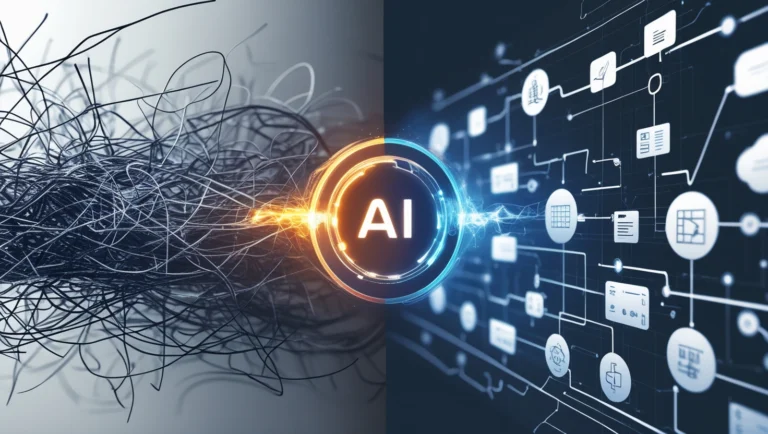





4 Comments