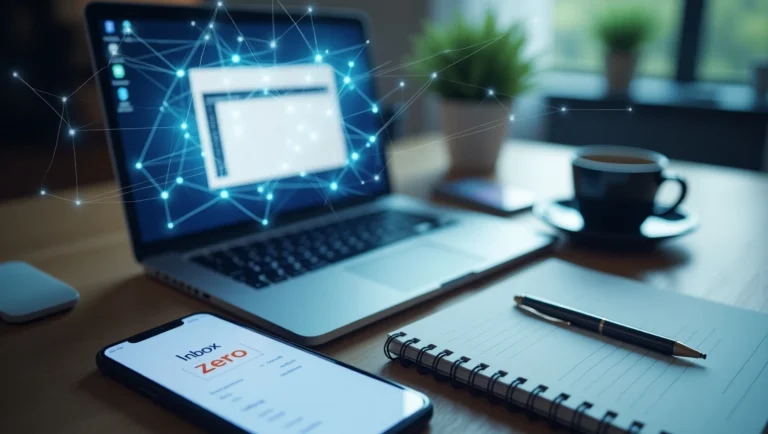The Ultimate Guide to Plan a Vacation with AI (5 Simple Steps)
The Exhausting Reality of Modern Vacation Planning
Do you know how many websites the average person visits before booking a vacation? According to one study, it can be up to 38. We spend hours jumping between blogs, flight aggregators, hotel reviews, and map services, trying to piece together the perfect trip. I love to travel, but I’ve always found the planning phase to be a source of stress. That’s why I decided to see if I could plan a vacation with AI, hoping to find a better way.
The Experiment: Can an AI Travel Planner Do It Better?
My experiment was simple: could I use a general AI tool as a dedicated AI travel planner to organize a complete, personalized trip from scratch? I wanted to see if it could save time, reduce stress, and maybe even find some hidden gems that standard travel guides miss. This case study documents my entire process.
My Goal: Plan a 5-Day Trip to Lisbon Using Only AI
I chose Lisbon, Portugal, as my destination. The goal was to use AI to create a full 5-day itinerary, including activities, food recommendations, and a budget breakdown. I wanted a plan that was more than just a list of tourist traps.
The Tool: Using ChatGPT for Trip Planning
For this task, I primarily used ChatGPT for trip planning due to its powerful ability to understand conversational language, process vast amounts of information, and present it in organized formats. The techniques here can be applied to other advanced language models as well.
My Step-by-Step AI Trip Planning Process
Here is the exact, four-step process I followed to plan a vacation with AI.
Step 1: Brainstorming Destinations with a “Vibe” Prompt
Even though I had chosen Lisbon, I started by testing the AI’s brainstorming capabilities. Instead of asking for “best places to visit,” I gave it a vibe.
- My Prompt:“Suggest 3 European cities for a 5-day trip in May. I love historical architecture, great local food, walkable streets, and a relaxed, artistic vibe. I’m not looking for heavy nightlife.”
The AI suggested Lisbon, Prague, and Florence, giving detailed reasons for each that perfectly matched my request. This confirmed it understood context, not just keywords.
Step 2: Creating a Detailed Day-by-Day Itinerary
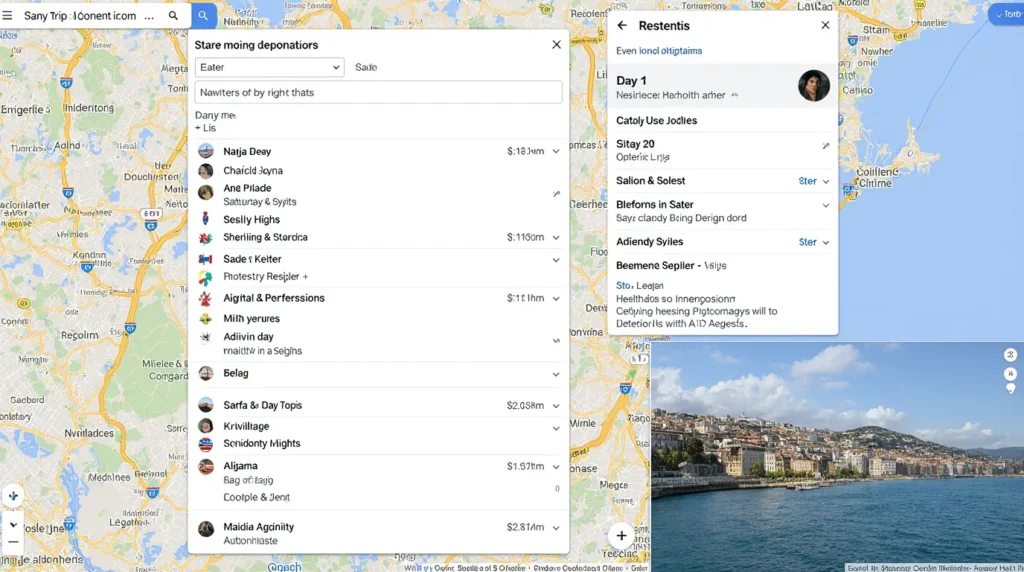
Once I settled on Lisbon, I asked the AI to become my trip architect. This is how you can create an itinerary with AI.
- My Prompt:
"Create a detailed, day-by-day itinerary for a 5-day trip to Lisbon for a solo traveler who loves history, art, and food. Organize it logically by neighborhood to minimize travel time. Include a mix of major sights and less-touristy experiences."
The AI produced a stunningly detailed plan, dedicating each day to a specific neighborhood (e.g., Alfama, Belém, Baixa-Chiado) with morning, afternoon, and evening activities.
Step 3: Finding Hidden Gems and Local Food Spots
A good trip is defined by its unique moments. I pushed the AI beyond the obvious.
- My Prompt:
"For the Lisbon itinerary you just created, please add one 'hidden gem' or 'local favorite' spot for each day that isn't typically in a major travel guide. Also, for each day, recommend a specific, highly-rated restaurant for authentic Portuguese food that is not a tourist trap."
This is where the power of an AI travel planner truly shined. It suggested a tiny bookstore, a viewpoint known only to locals, and several small, family-run “tascas” (taverns) with stellar reviews.
Step 4: Budgeting the Entire Trip with a Single Prompt
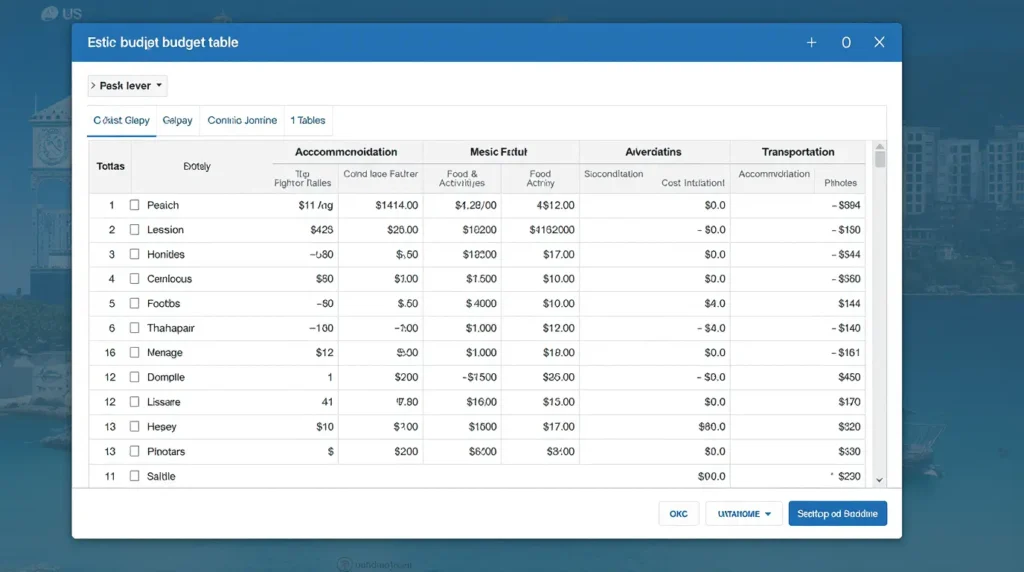
Finally, I asked the AI to handle the finances.
- My Prompt:
"Based on the 5-day Lisbon itinerary, create a sample budget. Assume mid-range pricing. Break it down into categories: accommodation (per night), food (per day), activities/entry fees (per day), and local transportation. Present it in a table format."
The AI generated a clean, organized table with estimated costs, giving me a realistic financial overview in seconds.
The Final Itinerary: What the AI Created for Me
The result was a comprehensive, logical, and personalized travel plan that would have taken me days to research manually. It included a balanced mix of sightseeing, relaxation, and authentic local experiences, all tailored to my specific interests. This process proved that you can absolutely plan a vacation with AI efficiently and effectively.
Practical Tips for Using AI as Your Travel Planner
Tip 1:
Be Conversational and Provide Context Treat the AI like a human assistant. The more context you provide (“I’m a solo traveler,” “I prefer walking,” “I’m on a budget”), the better and more personalized the results will be.
Tip 2:
Ask for a “Table Format” for Clarity When dealing with itineraries, budgets, or comparisons, always end your prompt with "Present the information in a table format." This makes the output incredibly easy to read and use.
Tip 3:
Always Fact-Check Hours and Locations AI is brilliant but not infallible. It might occasionally get opening hours or specific addresses wrong. Always use Google Maps or the official website to double-check critical information like museum hours or restaurant locations before you go.
Frequently Asked Questions
Is it safe to book flights and hotels based on AI suggestions?
An AI can suggest flights and hotels, but it cannot access real-time booking information. Use the AI’s suggestions as a starting point, then go to trusted booking websites (like Google Flights, Booking.com, etc.) to verify prices and make the actual reservation.
Can AI find the best deals and prices?
Not directly. AI tools like ChatGPT don’t have live access to pricing data. They can, however, give you strategic advice. For example, you can ask, "What are the cheapest months to fly to Lisbon?" or "Suggest 5-star hotels in Lisbon that are known for offering good value."
Which AI tool is best for trip planning?
While many tools exist, using a powerful large language model like ChatGPT, Claude, or Gemini is currently the best option for comprehensive and conversational ChatGPT for trip planning. They excel at creating customized, detailed itineraries.