The Ultimate Guide to Design a Logo with AI in 15 Minutes (My Case Study)
The Founder’s Dilemma: A Great Idea Needs a Great Logo
The spark of a new project isn’t enough. It needs a face. That’s where a logo comes in. The problem? Professional designers are expensive, and learning design software takes years. This was my challenge: I needed to find a way to design a logo with AI that was fast, easy, and looked professional, without breaking the bank.
My Mission: A Case Study to Design a Logo with AI for Free
Before starting this blog, I set myself a mission: could a complete novice use a free AI logo generator to create a legitimate brand identity? This wasn’t just an experiment; it was a real-world test to see if these tools truly deliver. This article is the case study of that mission, showing you exactly how I did it. This guide is perfect for anyone interested in logo design for beginners.
Choosing the Right Tool for AI-Powered Logo Design
While artistic tools like Midjourney are powerful, they aren’t specialized for logos. That’s why I opted for a dedicated AI logo generator. These platforms, like Looka or Logo, are specifically trained on brand identity data. They are designed to guide you through the process, which is ideal when you want to design a logo with AI effectively.
The Process: From Idea to Final Design in 4 Steps
The entire process to design a logo with AI, from start to finish, took about 15 minutes. It involved four simple, guided steps that anyone can follow.
Your DIY Guide: Designing a Logo with AI, Step by Step
Let me walk you through the exact steps I took to create a logo using AI — and how you can do the same.
Step 1: Inputting Your Brand Name and Industry
The first screen of most AI logo generators is simple. You input your company name (in my case, “The Human Prompts”) and optionally, a slogan. Then, you select your industry (e.g., “Technology,” “Blogging,” “Education”). This helps the AI understand the general context and visual language associated with your field.
Step 2: Choosing Your Style and Color Preferences
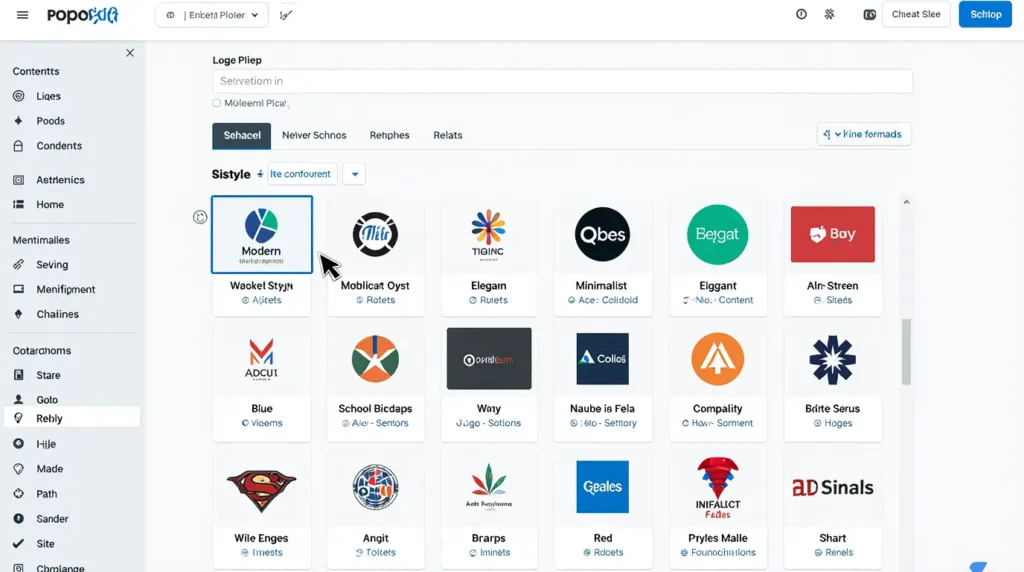
This is where you act as the “Art Director.” The AI will present you with style options. Do you prefer modern or classic? Abstract or literal? You’ll click on the styles you like. Next, you’ll choose color palettes. I opted for blues and greys to convey trust and intelligence. This step is crucial for guiding the AI’s aesthetic choices.
Step 3: Generating and Reviewing Dozens of Options
After you provide your preferences, you click “Generate.” The AI logo generator will produce dozens of unique options. You can scroll through them, see how they look on mockups, and “favorite” the ones that catch your eye.
Step 4: Customizing Your Favorite Design
Once you find a design you like, you can enter an editor. Here, you can tweak colors, change the font, or adjust spacing. This gives you the final human touch over the design, a key part of the process when you design a logo with AI.
The Final Result: A Professional Logo Designed with AI

After a few minutes of customization, I had my final design. The result was minimal, sharp, and aligned perfectly with the brand’s identity. This process proved that the modern approach to design a logo with AI can yield high-quality results.
Common Mistakes in Your First AI Logo Design
Avoid these common traps in your logo design for beginners journey.
Mistake 1:
Not Providing Enough Initial Information Don’t rush through the initial style and color selection. The more guidance you give the AI at the start, the better and more relevant your generated options will be.
Mistake 2:
Sticking to the First Option You See The first page of generated logos might have some great options, but don’t stop there. Scroll through several pages. Sometimes the most unique and interesting designs are found after the AI has had more time to “think.”
Frequently Asked Questions
Are AI-generated logos truly free to use?
Many platforms let you create a free business logo in low-resolution. For high-resolution files (PNGs, SVGs) needed for professional use, you usually need to purchase a one-time package.
Can I get high-resolution files from an AI logo generator?
Yes. The paid packages typically include high-resolution files, transparent background versions, and vector files (SVG) that can be scaled to any size without losing quality.
What are the limitations of using AI for logo design?
An AI logo generator can’t have a deep, strategic conversation about your brand’s core values like a human designer can. It’s a fantastic tool for getting a great logo quickly and affordably.







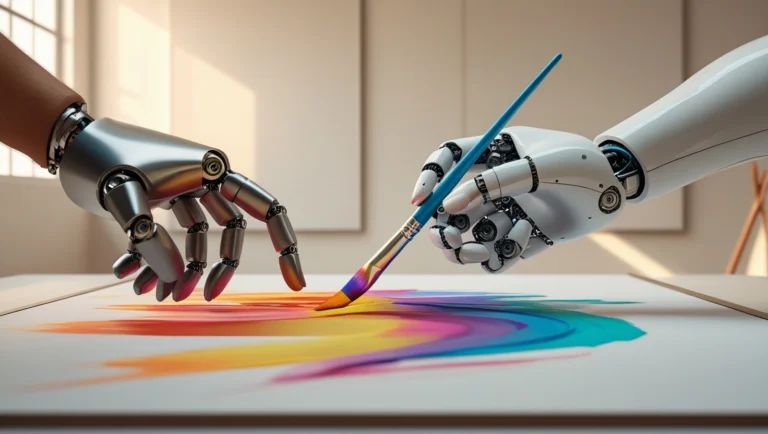
One Comment