AI for Creative Professionals: 5 Essential Mindset Shifts
If you’re a writer, designer, or artist, you’ve likely felt a jolt of anxiety recently. Headlines proclaim that generative AI can now create art in seconds. The question echoing through the creative community is: “Will an AI take my job?” This guide offers a different perspective on using AI for creative professionals. It’s time to stop seeing AI as a replacement and start seeing it as your new, powerful co-pilot.
Shifting the Mindset: From Competitor to Co-Pilot
The most important change you can make begins with your perspective. Viewing AI as a competitor locks you into a race of speed you can’t win. But creativity has never been about who is fastest; it’s about who is most insightful. The moment you reframe AI as a tool, the dynamic changes. It becomes a partner that handles the grunt work, freeing you up to do the work only a human can do. This human-AI creative workflow is a practical application of the Speed of Machine, Wisdom of Human philosophy.
The Role of AI for Creative Professionals: What AI Does Best
Your AI co-pilot excels at specific tasks within the creative process. Its job is to handle the parts that are often the most time-consuming or mentally draining. Using AI as a creative tool is about strategic delegation.
1. The Brainstorming Partner:
Breaking Through Creative Blocks Every creative knows the terror of the blank page. An AI is the ultimate brainstorming partner. It can produce a vast array of concepts almost instantly, pushing you beyond your usual creative boundaries. A designer stuck on a logo can get multiple visual directions to explore, sparking a breakthrough concept.
2. The First-Draft Assistant:
Conquering the Blank Page Starting is often the hardest part. Generative AI for artists and writers can create a rough “scaffolding” to work with. It’s not the final product, but it’s something. It gives you material to react to and edit, which is far easier than starting from scratch.
3. The Technical Executor:
Handling the Tedious Tasks Creativity involves a lot of non-creative, repetitive work. An AI can handle many of these tasks, such as removing image backgrounds, resizing assets for social media, or generating basic code snippets.
The Human’s Role: Your Irreplaceable Creative Value

While AI handles the “what” and “how,” humans remain essential for the “why”—the deeper purpose, taste, and emotional connection that define great work.
The Visionary and Taste-Maker:
An AI has no vision or taste. It cannot decide what message a brand should convey. That comes from your experience and aesthetic sensibility. You are the ultimate decider.
The Storyteller and Emotional Connector:
Will AI replace writers? Not those who tell stories that matter. An AI has not lived a life. It cannot create from a place of authentic, lived experience. Your personal stories and your ability to connect with another human on an emotional level are your greatest assets.
The Curator and Final Editor:
The final 10% of any creative work is where the magic happens. This act of curation and editing requires critical judgment and a deep understanding of the project’s goals. You are the final guardian of quality.
A New Creative Symphony: The Human and AI in Harmony
The future of creative work is a symphony. The AI is a powerful instrument, but you are the conductor. You choose the music, guide the tempo, and weave the notes together to create a masterpiece. By embracing your role as the visionary, you don’t just survive the age of AI—you thrive in it, a sentiment echoed in reports from sources like Wired’s section on AI.
Frequently Asked Questions (FAQ)
But what if AI gets “good enough” to do the whole process?
Even if AI could achieve technical perfection, it would still lack human intent and lived experience. Art is communication between humans and is more resonant when guided by an authentic human perspective.
How do I credit AI if I use it in my work?
Transparency is key. A common practice is to include a brief disclosure, such as “This artwork was created with the assistance of generative AI tools.”
What’s the best way to start using AI as a creative?
Start small. Pick one tedious part of your workflow and see if an AI can help. Once you get comfortable, you can explore more complex partnerships. For those ready to start, our future guide, A Step-by-Step Guide: Creating Your First AI-Assisted Artwork in Midjourney, will be the perfect next step.

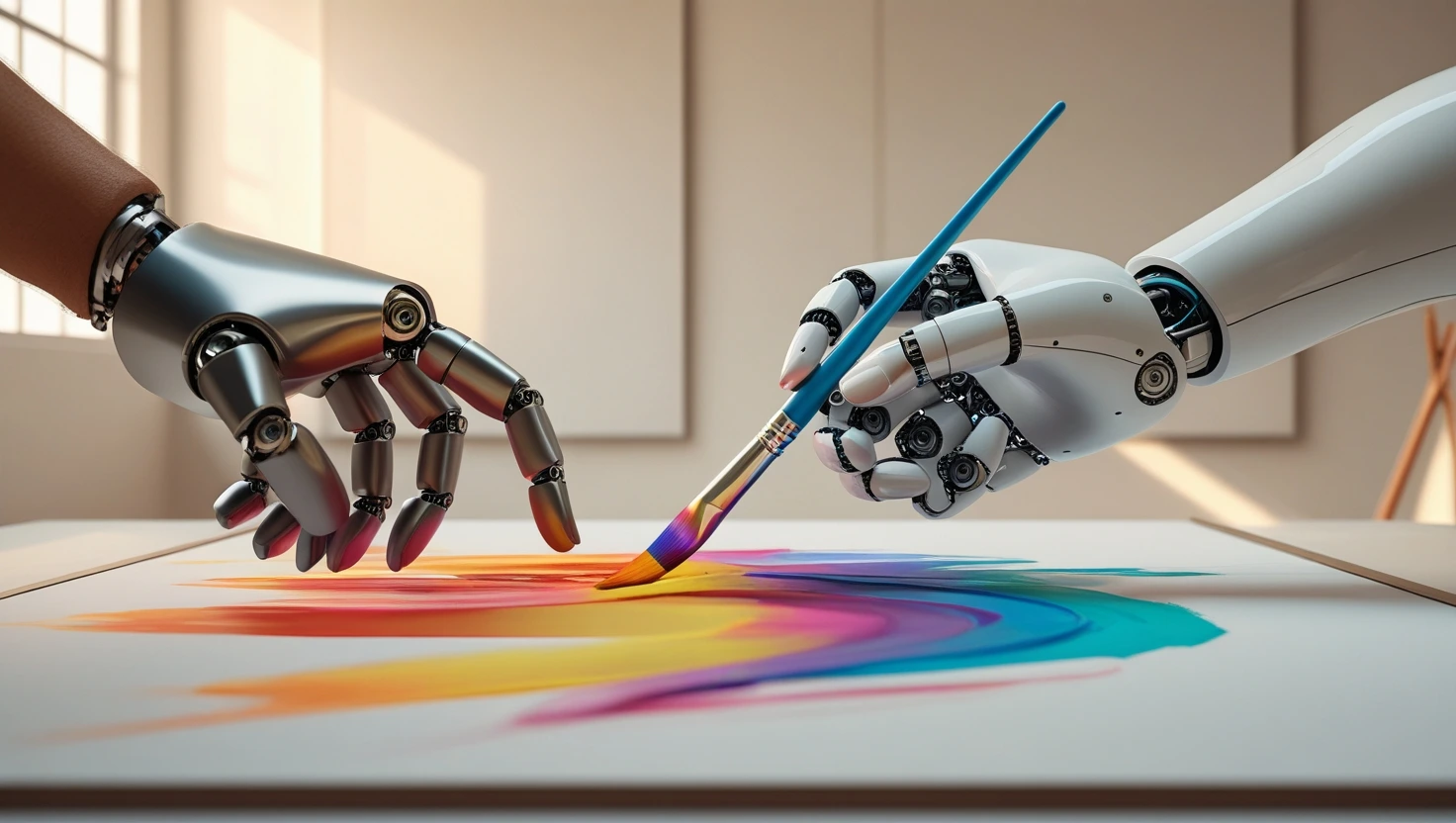






2 Comments